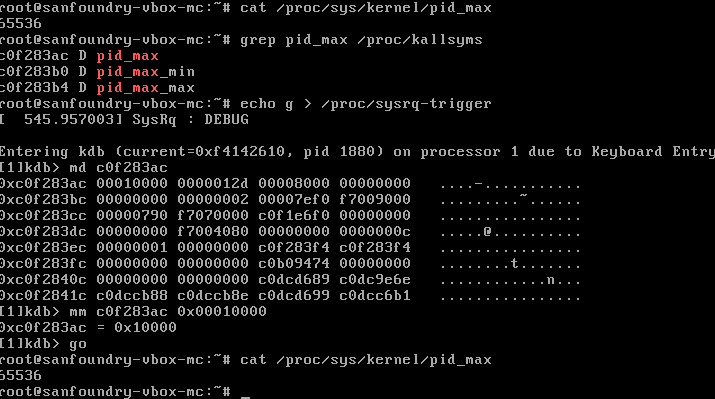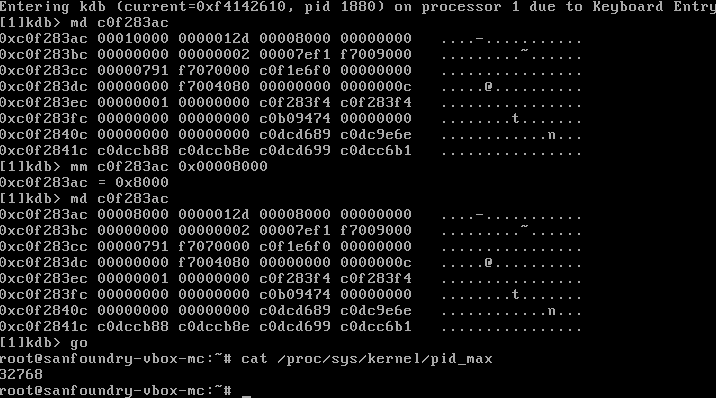In this article I will demonstrate how to edit kernel global variables using KDB. I am assuming that the kernel is compiled for debugging and it had CONFIG_KALLSYMS enabled during configuration.
KDB is one of the debugger front ends available in Linux which interfaces to the debug core. The other one is KGDB. KDB is a simplistic shell-style interface which can be used on a system console with a keyboard or serial console. It can used to inspect memory, registers, process lists, dmesg and even set breakpoints to stop in a certain location. It is however not a source debugger, although it is possible to set breakpoints and execute some basic kernel run control. It is mainly aimed at doing some analysis to aid in development or diagnosing kernel problems.
Entering KDB
Go to virtual console 1 (CTRL-ALT-F1)
$ echo “kbd” > /sys/module/kgdboc/parameters/kgdboc
$ echo g > /proc/sysrq-trigger
Now we are in kdb prompt, to go back to shell, type ‘go’ inside kdb and hit enter.
Let’s pick a harmless command, *sync.
sync command calls the sync system call, which in turn calls sys_sync() function
Let’s enter kdb and set a breakpoint for sys_sync
$ echo g > /proc/sysrq-trigger
kdb> bp sys_sync
kdb> go
$ sync (As soon as we hit enter, the sys_sync() function is called but since there is breakpoint set for that function, we enter kdb)
kdb>
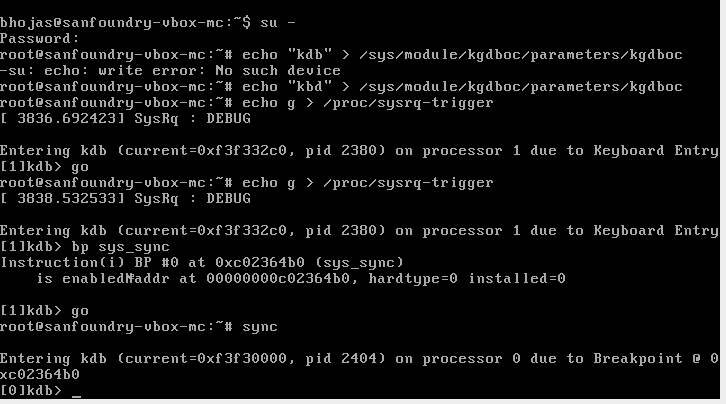
Editing PID_MAX
# cat /proc/sys/kernel/pid_max
65536
65536 in hex is 0x00010000
Let’s set it to 32768 which in hex is 0x0001000 / 2 = 0x00008000
There are many ways to edit this value. But none of them are as cool as what I am about to show you.
# grep pid_max /proc/kallsyms
c0f283ac D pid_max
c0f283b0 D pid_max_min
c0f283b4 D pid_max_max
# echo g > /proc/sysrq-trigger
kdb> md c0f283ac
kdb> mm c0f283ac 0x00008000
kdb>go
# cat /proc/sys/kernel/pid_max
32768
There you go a kernel variable has been modified live using KDB